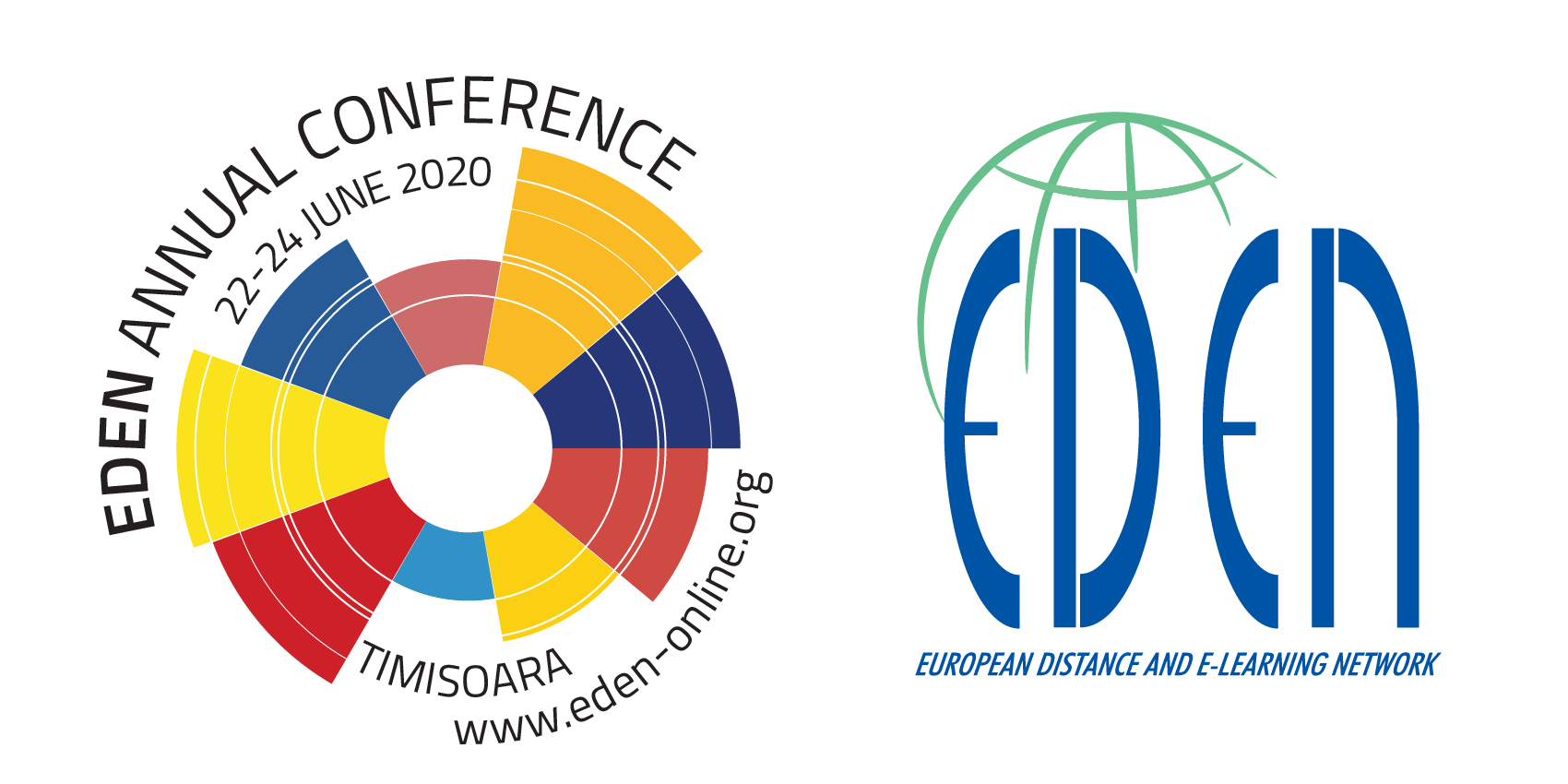Join Conference
EDEN 2020 Annual Conference In Timisoara information for participants
This information is provided by the UPT EDEN Local Committee
EDEN 2020 has gone virtual from 22-24 June 2020!
Tutorial UPT Conference tool for EDEN 2020
Information for Full papers/ PhD symposium
Information for Poster and synergy sessions
Information for Workshop/Training
General Information
The host, Politehnica University of Timisoara, has developed an application, the UPT Conference Tool, for managing virtual conferences: https://conference.upt.ro/
The EDEN 2020 event in the UPT Conference Tool is here: https://conference.upt.ro/events/2
Each registered participant to EDEN 2020 will receive, in a separate email, the username and password to access the EDEN Conference area.
In the EDEN 2020 Conference event in the UPT Conference Tool you can:
- Access the full conference programme, with plenary sessions, parallel sessions, workshops, networking events during breaks and social events
- Access the links to each session – ‘Live Video’ Conference meeting room, for live participation
- Access the information, videos and links to the ‘Live Video’ for the Conference webinar for the Plenary sessions
- Access the Papers / Workshops information, authors, papers and presentations (depending on authors submission) for the parallel sessions
- See information and contact with other participants in the ‘Users’ area
- Interact, communicate, share information with other participants in the ‘Forum’ area – by clicking on “add topic’, ‘post a reply’
- Enter your contact information, your ‘Bio’, your ‘Social Links’, upload your photo by clicking ‘Upload image’, and adjust your ‘Timezone” so you can see the programme in accordance with your local time, in ‘My Account’ – ‘ Edit’, or ‘Change your password’
- If you are a Speaker, in your paper/workshop/session area you will be able to upload your files (paper, presentation slides, video recording), so other participants can see them and interact with you – go to your session, find your Paper, then ‘Add file’ – ‘Title’, ‘Choose file’, ‘Submit”. You can only do this for the Paper/Workshop/Poster where you are an Author.
- Access the Social events information, videos and connect with the links ‘Live Video’ to enter the room where all the action will happen.
More information and tutorials are here https://www.eden-online.org/2020_timisoara/join-conference/
The ‘Live Video’ links will direct to the Meeting rooms or Webinars of the video conference application Zoom, provided by the host, Politehnica University of Timisoara. To access them please follow the information here: https://www.eden-online.org/2020_timisoara/join-conference/
You can find more information in the EDEN 2020 Conference website, such as guidelines and tutorials: https://www.eden-online.org/2020_timisoara/join-conference/
If you have any issues or problems about the EDEN 2020 Conference Tool please contact us at diana.andone@upt.ro
Tutorial UPT Conference tool for EDEN 2020
How to Join Conference:
Speaker at EDEN 2020:
Information for Full papers/ PhD symposium
Authors of accepted Full papers in the EDEN 2020 Annual Conference will need to Register in the Conference website and pay the registration fee (if they are not an excluded category). After the registration is finalised you will receive access to the EDEN AC event in the UPT Conference Tool.
You can identify your paper in the session according to the published EDEN 2020 Conference programme.
Authors of Full papers submissions accepted for presentation are invited to contribute to the virtual conference sessions by a presentation sent beforehand, followed by an interactive discussion of 5 minutes.
- Format: Video or Powerpoint File with narration
- Length: 15 min (maximum)
Here are some Guides on how to make a video from your powerpoint , if you haven’t done so https://support.microsoft.com/en-us/office/turn-your-presentation-into-a-video-c140551f-cb37-4818-b5d4-3e30815c3e83 and also on how to add an audio narration to your powerpoint https://support.microsoft.com/en-us/office/record-audio-narration-for-your-powerpoint-presentation-232d5fec-fc90-4abb-9332-c469d336d947
Please share this video in any platform you want (MS Stream, Google Drive, YouTube, Vimeo) and upload it on the EDEN 2020 Event Conference tool.
If you have sent your presentation already to the EDEN Secretariat you do not need to send it again.
In the EDEN 2020 Event https://conference.upt.ro/events/2 in your paper/workshop/session area you are kindly asked to upload your files (paper, presentation slides, video recording), from Add File so other participants can see them and interact with you. You can also share your link to your files in YouTube, Drive, Dropbox etc directly here also from “Add File”.This will enhance the conference experience and will create a larger audience to your research/project. Please also add a short Bio in your own profile in ‘My Account’ so you can be briefly introduced by the Session Chairs. Please do all these actions until 21 June the latest!
When your paper is scheduled for the Live session, you can access the ‘Live Video’ to access the Zoom Meeting, 15 minutes before the scheduled time. In this meeting, the Chair will give you information, will share your video/slides, as well as with the other papers scheduled in the same session. You can also interact with participants in the Chat. This will be followed by the live questions and answers, live discussions between authors and participants moderated by the chair. Each Live session will have 2 Chairs – a Moderator and a Technical Chair, both experienced academics from the EDEN community. They will support you during the session, but you will not be able to move your slides and share your screen. We have chosen this method as to prioritize the live discussion and to minimize the time lost with technical problems.
We intend that during the LIve sessions to have as much as possible live discussions between participants, so please be present during your session. The technical chair will not share your video/slides if you are not in the session.
In the Forum area you will be able to interact with the other participants and discuss current topics.
Information for Poster and synergy sessions
Please read the information for Full Papers , the only change is:
Authors of Poster /Synergy submissions accepted for presentation are invited to contribute to the virtual conference sessions by a presentation sent beforehand, followed by an interactive discussion of 5 minutes.
- Format: Video or Powerpoint File with narration
- Length: 5-8 min (maximum)
We intend that during the LIve sessions to have as much as possible live discussions between participants, so please be present during your session. The technical chair will not share your video/slides if you are not in the session.
Information for Workshop/Training
Authors of accepted Workshops/Training in the EDEN 2020 Annual Conference will need to Register in the Conference website and pay the registration fee (if they are not an excluded category). After the registration is finalised you will receive access to the EDEN AC event in the UPT Conference Tool.
You can identify your Workshop in the session according to the published EDEN 2020 Conference programme.
Authors of Workshops submissions accepted for presentation are invited to contribute to the virtual conference sessions in an interactive live session in Zoom Meeting of 90 minutes.
We encourage you to make a short recording of your ideas/presentation which can be included in the EDEN 2020 Event Conference Tool.
Here are some Guides on how to make a video from your powerpoint https://support.microsoft.com/en-us/office/turn-your-presentation-into-a-video-c140551f-cb37-4818-b5d4-3e30815c3e83 and also on how to add an audio narration to your powerpoint https://support.microsoft.com/en-us/office/record-audio-narration-for-your-powerpoint-presentation-232d5fec-fc90-4abb-9332-c469d336d947
Please share this video in any platform you want (MS Stream, Google Drive, YouTube, Vimeo) and upload it on the EDEN 2020 Event Conference tool.
In the EDEN 2020 Event https://conference.upt.ro/events/2 in your workshop/session area you are kindly asked to upload your files (paper/reports / presentation slides / video recording), so other participants can see them and interact with you. This will enhance the conference experience and will create a larger audience to your workshop research/project. It will also minimize the technical issues during the Live session. Please also add a short Bio in your own profile in ‘My Account’ so you can be briefly introduced by the Chairs. Please do all these actions until 21 June the latest!
When your Workshop is scheduled for the Live session, you can access the ‘Live Video’ from your scheduled session in EDEN 2020 Conference Tool to access the Zoom Meeting, 15 minutes before the scheduled time. In this meeting, the Chairs will give you information, will support your presentation and interaction, moderate the live questions and answers sessions, and moderate the live discussions. Each Live session will have 2 Chairs – a Moderator and a Technical Chair, both experienced academics from the EDEN community. They will support you during the session.
In the Live session in Zoom meeting you will have the possibility to Share your screen, to interact with the audience in Chat, use Breakout Rooms, and Polls. Even if you will be able to share your screen, we recommend that the Technical chair will have your presentation in advance (if you send it to the EDEN Secretariat and upload it on EDEN 2020 Conference Tool) and you will be able to move the slides.
To be able to use these facilities, please send by latest to the diana.andone@upt.ro a document with the following information:
Workshop ID (from submission on EasyChair):
Workshop title:
Name(s) of speakers:
Link to slides/ videos:
Breakout Rooms: Yes/No .
If Yes: Number of breakout rooms;
Topics/title of each breakout room:
Duration of the breakout rooms:
Polls: Yes/No
If Yes: Please enter the question text, and options for answers (only single choice or multiple choice).
Please send this information latest by Saturday 22 June!
In the Forum area you will be able to interact with the other participants and discuss current topics.
Social events
Please join us in the networking and social events, during coffee and lunch breaks and on Monday 22 June for the Timisoara STE(A)M, Timisoara Live Virtual Guided Tour and on Tuesday 23 June for Creative Timisoara!
Connecting to Zoom UPT
In order to participate in the EDEN Annual Conference 2020 LIVE sessions we will use the Zoom.us online audio-video conferencing platform, provided by the Politehnica University of Timișoara.
Steps for installing and configuring Zoom:
- Download the Zoom.us software on the device which you will use for the video conference (Windows, macOS, Android or iOS)
- Test the internet connection and the audio system (microphone + headphones/ speakers) and video (webcam). You can click here to test a Zoom conference meeting.
Steps for the actual video conference:
- Accessing the video conferencing link, in the form of https://zoom.us/j/xxxxxxxxxx, which you will find in each Session in the UPT Conference tool. This will open the already installed application.
- The authentication in the videoconference is done with the email and password previously received from the administrators of the Zoom platform. Click here for video explanations regarding videoconference access.
Recommendations for using Zoom
Write your name and institution – eg. John Doe – University of Everywhere. In order to see how to do this please read this.
- To hide the background behind you and give a more formal note to your online presentation, you can use the Zoom Virtual Background option. You can find the official EDEN 2020 AC Virtual Background images here: https://www.eden-online.org/2020_timisoara/join-conference/
- Keep the microphone turned off when you are not speaking, since background noise can be very distracting. See the instructions with pictures here.
- In order to talk with the moderators and other speakers try using the chat. Find instructions here.
- In order to share your screen watch this short tutorial.
- During a zoom conference you can give more non-verbal feedback – by raising your hand to ask for permission to speak, or by answering yes / no, etc. To see where you can access them, look at the explanatory images here.
Rules of engagement for the Virtual LIVE Conference
- Upon entering the platform – Zoom, by following the link that you find in each session in the UPT Conference tool, please write your full name (first name, last name) and the institution you represent.
- Please write in the chat where you come from, with the city and country as well.
- During the sessions, the microphone must remain silent – and will only be opened when you speak. If the microphone remains on for a long time, and someone speaks uninvited or allows background noises to disturb the activity, the moderators might mute you.
- It is preferred to have your video camera on, especially when you speak. If your internet connection is not good, you can switch the video off and just leave your profile image.
- Dress code, without being very strict, will be adapted to the possibility of viewing by other participants – and the recording of the sessions.
- Chat messages are intended only for participants, but as we know, maintaining privacy in groups is often difficult, so please don’t post opinions or information that you can’t defend in public.
- Only messages for all participants will be accepted (by Zoom settings).
- This conference was not created to send personal, humorous, or entertaining messages or content. For this purpose, there are other groups and direct messages – strongly not recommended during the seminar. Also, messages that have an obviously offensive content will not be accepted.
- Don’t be upset if someone doesn’t reply to your chat messages. No one is obliged to do so.
- When you notice that you have a dialogue with only one member of the group, consider changing the conversation into a direct message after the session, as the rest of the group may not be interested in your conversation.
- When talking (voice or chat), keep in mind that your words can be interpreted in many ways, so use short sentences that limit the possibility of being misinterpreted.
- Post the message in a single piece of text, don’t post every word or sentence as a new message. A long series of notifications can bother those who are currently attending the session.
- Do not overuse emoticons. There are some that do not require explanation, but others that can be interpreted in different ways and generate confusion.
- If you take a photo / screen shot or otherwise record the seminar or parts of it, you have the obligation to notify the participants and ask their permission, including for the possible use (posting) of the recorded material.
- Please try not to eat or drink during the sessions, especially during your presentations.